Corel
Painter 11 - новая версия цифровой изостудии для тех, кто готов
расширить свое определение творчества. Это самое мощное в мире
программное обеспечение для рисования и оформления, в котором доступны
инструменты Natural-Media, представляющие собой уникальные цифровые
кисти, материалы и текстуры для художественного оформления, имитирующие
внешний вид и впечатления, создаваемые их реальными прототипами.
Раскройте ваш творческий потенциал! Работая с Corel Painter 11, вы
получаете наиболее полную арт-студию, которая дает вам инструменты для
создания беспрецедентных произведений искусства.
Название: Corel Painter 11.0.016 + Portable
Год выпуска: 2009
Язык интерфейса: английский
Размер: 117 Мб | 234 Мб
Активация: есть
Expand
your creativity with Painter 11, the most inventive digital painting
software on the market. By adding Painter to your workflow, you gain a
full art studio that gives you the tools to create unprecedented
artwork. Digital art tools let you experiment with color theory,
composition and brush strokes, without the toxins, mess and expenses
associated with traditional art.
Support for the entire Wacom
product line, including industry-leading Cintiq pens and Intuos drawing
tablets, gives you the most responsive digital painting experience so
your hand and brush work fluidly as one. Customizable paper textures
give your art added artistic undertones, plus a level of texture and
detail that no other digital painting or photo-painting tools can
produce. Painter is changing what\'s possible in art. Now it\'s your
turn.
Enhance the Creative Process- Enhanced Artistic Media reproduce the texture of their real-life counterparts and intensify color with each stroke
-
Pen and drawing tablet (recommended), combined with Painter\'s
RealBristle brushes, recreate the natural interaction between hand and
canvas
- New Hard Media Controls let you create your own hard media
variants, or choose from new hard media variants in the Brush Library
Go Beyond the Digital Darkroom-
Improved color recognition for files imported from Adobe Photoshop, and
individual color profiles per document, make your colors more precise
- Photo-painting tools with SmartStroke technology let you creatively transform reality
-
Customizable surface texturing gives your art a level of fantasy and
detail that other photo and painting software can\'t deliver
Learn from Unlimited Experimentation-
Digital art tools let you experiment with color theory, composition and
brush strokes without the toxins, mess and expenses associated with
traditional art
- New Hard Media controls give you the flexibility to play around to find the exact look you desire
-
Smart composition tools, such as Divine Proportion and the Rule of
Thirds and Fifths, help you visually arrange your canvas to create
perfect compositions
New FeaturesColor management
includes individual color profiles per document and improved color
recognition for imported files, which result in better color matches.
Having fewer color corrections to make streamlines your workflow. In
addition, the fresh, simplified interface for color-management
operations makes it easier to control color profiles when you create or
open files.
Hard Media variants include pencils, chalk, markers,
and pens that mimic the behavior of their traditional counterparts more
accurately than the tools of any other software!
• Pencils and
Chalks - You can control shading by changing the angle of your pen on
the drawing tablet. As with conventional pencils and chalk, you can use
the tip for drawing and the side of the nib for shading.
• Markers - You can intensify color with each marker
stroke. This feature lets you use one continuous shade or
a buildup of color.
•
Pens - You can create fine pen strokes, or thick strokes and ink
deposits, by changing the stroke velocity. The faster you go, the
thinner the line; the slower you go, the thicker the line.
Transformation
capabilities are combined in a centralized tool, improving the ease and
efficiency of transforming images. The new Transform tool offers
convenient property bar buttons that let users quickly switch between
the Move, Scale, Rotate, Skew, Distort, and Perspective Distortion
modes.
Enhanced FeaturesBrushes perform as much as 30% faster than the previous version, creating a more true-to-life painting speed.
Brush
controls let you change the width of your strokes by adjusting the
angle of your pen when you work with a drawing tablet. Now, shading by
hand feels more natural than ever.
Selection tools include a new
Polygonal mode for the Lasso tool, plus overall improvements to marquee
tools and the Magic Wand, which lets you make more nimble selections on
your first try.
The Colors palette lets you adjust colors manually
with sliders and enlarge the palette up to 800 pixels for a clearer
view of colors. You can now also fine-tune the Hue Ring with the
keyboard arrow keys, so it takes less time to find the perfect color.
The
Mixer palette and swatches give you more color options. Extra mixer
swatches appear when you enlarge the newly resizable Mixer palette. You
can enlarge the palette to make colors more accessible and provide a
clearer view of your chosen color. When you no longer need to mix
colors, you can reduce the size of the palette so that it uses less
screen space.
Sms4file.com - на максимальной скорости посредством отправки SMS:
http://sms4file.com/downloadvip/c1904f492708/CPfull.rar.htmlhttp://sms4file.com/downloadvip/2889f49203...rtable.rar.htmlVip-file.com - на максимальной скорости:
http://vip-file.com/download/c1904f492708/CPfull.rar.htmlhttp://vip-file.com/download/2889f4920365/...rtable.rar.htmlLetitbit.net - зеркало:
http://letitbit.net/download/c1904f954887/CPfull.rar.htmlhttp://letitbit.net/download/2889f4358804/...rtable.rar.htmlRapidshare.com - частями по 100 Mb:
http://rapidshare.com/files/204545036/full.part1.rarhttp://rapidshare.com/files/204546611/full.part2.rarhttp://rapidshare.com/files/204547546/full.part3.rarhttp://rapidshare.com/files/204549038/portable.part1.rarhttp://rapidshare.com/files/204549270/portable.part2.rar



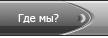

 ICQ
для связи
ICQ
для связи






![Copyright © Gamigo - самый вкусный обзор сети :]](/images/gamigofoot.png)
