QuarkXPress 8
– это мощная издательская система, обладающая интуитивным интерфейсом и
расширенным набором инструментов для обработки текста, управления
цветом и графическими элементами, и проектирования web-страниц.
QuarkXPress широко используется в книжных, газетных и журнальных
издательствах, рекламных и маркетинговых агентствах, дизайнерских
фирмах и типографиях.
Благодаря новым функциям, таким как
инструменты управления прозрачностью объектов и технология Composition
Zones, а также улучшенным функциям печати и создания документов в
формате PDF, приложение обеспечивает полную свободу в процессе
проектирования и возможность совместной работы с документами.
QuarkXPress 8 содержит более 260 новых функций и усовершенствований,
позволяющих объединить процессы макетирования, проектирования и
создания информационного наполнения.
New Version of
QuarkXPress Delivers a Modern, Intuitive Interface for Faster Design
with Fewer Clicks, Precise Typographic Control, Built-in Flash
Authoring, and Global Publishing Capabilities.
Quark announced
that QuarkXPress v8, the next major release of the industry standard
page-layout and design software, is now available to purchase directly
from Quark and through Quark Authorized Resellers worldwide.
QuarkXPress 8 delivers superior design power through a new, intuitive
interface developed purposefully for the creation of high-end page
layout and includes new features such as built-in print, Web and Flash
authoring tools, advanced typography control, and global publishing
capabilities.
For example:
- Flash and Web
Authoring Tools: Without any programming skills, designers and creative
professionals can share print content on the Web and in Flash format
without purchasing multiple applications or learning code.
-
Picture Content Tool: Allows users to grab, rotate, and scale images in
real-time without typing in numbers or switching from tool to tool.
- Item Tool and Text Content Tool: Smart behavior within these tools
allows for less switching between tools, even for rotation and managing
multiple items.
- New Bezier Pen Tools: Draw illustrations directly in QuarkXPress v8 with the redefined Bezier Pen tool.
- Workspace Enhancements: Include new buttons for instant access to
master pages and exporting to PDF, EPS, SWF, and HTML— plus new
split-view buttons, enhanced contextual menus, and customizable active
paste-boards.
- Measurements Palette: Further enhanced to make
even more functions easily accessible, including new clickable controls
for on-the-fly drop-shadow modification.
- Drag-and-Drop: Drag
text and pictures from the desktop, Adobe Bridge, iPhoto, or any other
application that supports drag and drop. Alternatively, drag content
from QuarkXPress to Adobe Photoshop, Illustrator, Microsoft Word, and
other applications for direct editing.
О файле:
Размер: 303 Мб
Активация|рег код: есть
Формат файла: .rar
Доп. инфомация: Windows Vista, XP




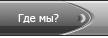

 ICQ
для связи
ICQ
для связи


![Copyright © Gamigo - самый вкусный обзор сети :]](/images/gamigofoot.png)
