 Год выпуска:
Год выпуска: 2008
Разработчик: microsoft
Язык: Испанский+ (Mui= ENG-RUS)
Размер файла: 400 мегабайит
Описание: Лучший
windows XP для игр. Имеет поддержку SATA HDD. Может быть установлен на
любой компьютер от Pentium2 или K6 до последних Quad 2 Core PC.
В архиве лежит испаноязычная версия. После установки нужно установить английский или русский Language Pack. Ссылки даны ниже.What's
Up, folks?. It's probably the best windows XP for play games... and
propably you are asking, why?Let me u explain : Windows Extreme Gaming
only use about 37MB of Ram Memory (30MB If u terminate explorer process
before play a game), after the second start when It completes all the
changes. Worshippy
• Are updated to the last SP3, fixes an usefull updates. Worshippy
•
Already have a SATA Drivers Pack that is loaded before the windows
install process, so u can forget all the problems with ur SATA HDD.
Worshippy
• The OS size is about 200MB, only. And 100MB of applications.
There are availeables from the Booster menu.
•
Is still necessary activate the Windows Installer MSI Service before
install a games. Start -> Administrative Tools -> Services ->
Windows Installer -> Start. (Right click, properties, automatic. If
u don't want repeat all the steps again).
Booster menu includes:• DirectX 9 - 10 Redist June 2008
• Live Messenger
• Xfire 1.79
• TeamSpeak 2 Client
• VlSTABoot PRO 3.3
• Hamachi
• RivaTuner 2.09
• Daemon Tools 4.12 Lite
• Safari 3.1 Portable
• CPU-Z
• Choose the 2nd Level Cache, from 256KB to 64MB. (prepared for 8 core Intel CPU) Worshippy
•
EGE Booster: You can roll back all service settings to the second
reboot system. (So if u make some service change, you can revert all
from here). Worshippy
• Red/Internet Fixer: Able all the necessary
services for connect to Internet or a home network. When you don't need
internet/red services any more, you can revert all the changes from EGE
Booster. Worshippy
.If someone used Suricata OS Extreme Gaming in the past, well, this is a hot update.
•
This OS can be installed in any PCs from a Pentium2 or K6 to the last
Quad 2 Core PC. But, it was optimized only for play games, so don't
install this OS in a Pentium 2, a lot of windows components were
removed, I repeat, it's only recommended for play games (on-line,
on-lan or off-line). For example. Crysis, Bioshock, Mass Effect...
•
The best way to configure your PC is making two or more hard disk
partition, one with your favourite Vista OS for web browsing, MS
Office, and all the tasks than you do every day. And other partition
with Windows XP Extreme Gaming Edition for play your favourites games.
•
Don't matters if you have installed Vista, you can install this OS
after and run the VistaBoot Pro 3.3 to fix the OS Screen Boot.
NOTE:
The entire OS is in Spanish Language (sorry for that), but you still
can apply a MUI patch for translate to English or whatever language.
or,
prepare you, this's hot. You can Install your game in your Vista/XP OS
native language (Yes, from the OS than you installed before Win EGE)
and then reboot, star with Win EGE and play the game in your vista/xp
laguage.
You can install the MUI English Pack to translate the OS to english, If you want.
yep, red services are disabled, but if u read...
Open Booster.exe Menu:
Red/Internet
Fixer: Able all the necessary services for connect to Internet or a
home network. When you don't need internet/red services any more, you
can revert all the changes from EGE Booster.
Click on Red/Internet Fixer, and reboot your computer.
Скачать с Letitbit одним файломhttp://letitbit.net/download/a9b079571679/...net.ru.rar.html [ качаем напрямую бесплатно:  ]Скачать с vip-file.com одним файломhttp://vip-file.com/download/a9b079256426/...net.ru.rar.htmlСкачать с rapidshare
]Скачать с vip-file.com одним файломhttp://vip-file.com/download/a9b079256426/...net.ru.rar.htmlСкачать с rapidsharehttp://rapidshare.com/files/143449684/Windows.XP.SP3.Extreme.Gaming.Edition_KOMAP.net.ru.part1.rar
http://rapidshare.com/files/143449673/Windows.XP.SP3.Extreme.Gaming.Edition_KOMAP.net.ru.part2.rar
http://rapidshare.com/files/143449671/Windows.XP.SP3.Extreme.Gaming.Edition_KOMAP.net.ru.part3.rar
http://rapidshare.com/files/143449696/Windows.XP.SP3.Extreme.Gaming.Edition_KOMAP.net.ru.part4.rar
http://rapidshare.com/files/143449679/Windows.XP.SP3.Extreme.Gaming.Edition_KOMAP.net.ru.part5.rar
filefactory.comhttp://www.filefactory.com/file/43b811/n/Windows_XP_SP3_Extreme_Gaming_Edition_KOMAP_net_ru_part1_rar
http://www.filefactory.com/file/13a2b0/n/Windows_XP_SP3_Extreme_Gaming_Edition_KOMAP_net_ru_part2_rar
http://www.filefactory.com/file/c7f094/n/Windows_XP_SP3_Extreme_Gaming_Edition_KOMAP_net_ru_part3_rar
http://www.filefactory.com/file/2db7ac/n/Windows_XP_SP3_Extreme_Gaming_Edition_KOMAP_net_ru_part5_rar
http://www.filefactory.com/file/e1df01/n/Windows_XP_SP3_Extreme_Gaming_Edition_KOMAP_net_ru_part4_rar
depositfiles.comhttp://depositfiles.com/files/7790665
http://depositfiles.com/files/7790609
http://depositfiles.com/files/7790613
http://depositfiles.com/files/7790619
http://depositfiles.com/files/7790594
----------------------------------------------Зеркала полностью совместимы+3% на востановление архива 



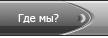

 ICQ
для связи
ICQ
для связи



![Copyright © Gamigo - самый вкусный обзор сети :]](/images/gamigofoot.png)
